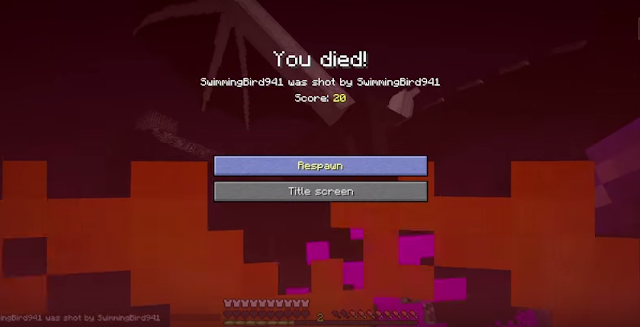The New Minecraft 1.9 Snapshot was just released, and there are reviews of the things that are newly added in Minecraft 1.9.
New Lingering Potions that let potion effects sit on the ground and be walked over, New Dragon's Breath to brew them, and another update to the Ender Dragon Boss Fight.
There is an even tougher Ender Dragon boss fight with increased knockback.
There is arrow reflection, and longer lasting Dragon Fireballs and breath attacks.
There is a bottled "Dragon's Breath" ingredient to create Lingering Potions from Splash Potions, an updated End Gateway texture and dispensers shoot potions farther
There are new potions in minecraft 1.9
Potions like strength and healing
There is brewing potion stand
The gateway portal is different
There are better effects
Friday, August 21, 2015
Monday, August 10, 2015
Minecraft 1.9 combat update: end
Minecraft has released a new update minecraft 1.9, the combat update. This update has added a lot of new things in to minecraft. One of the biggest improvement is in the end an advanced minecraft dimension.
The End
* Generates an infinite amount of islands in every direction from the main island, though separated from it in all directions by an empty gap of about 1,000 blocks.
Ender dragon
*Can be respawned by placing one End Crystal on each side of the exit portal at any one of the three blocks of that side.
*While respawning, beams shoot out of these crystals, that will reset all the pillars and when done they blow up and spawn the dragon.
*Subsequent dragons will spawn new gateways up to a total of 20, but won't create new dragon eggs and will only drop 500 experience.
*When the dragon is respawned, the circle of pillars and the crystals reappear.
*Explosion particles appear on the tops of the pillars as they are being rebuilt.
*The fight has been changed to be more similar to the one on the console edition.
*No longer take damage from snowballs, eggs or fishing rods.
*Its attacks have been changed:
*The "charge" attack has been given a great amount of knockback.
*Breathes fire/purple particles (called "dragon breath") while on top of the portal.
*During the attack, it knockbacks and damages all players on all angles in the vicinity (as if hitting with other body parts).
*Immediately charges the player right after.
*Right clicking the dragon's breath cloud with an empty bottle will turn in into dragon breath.
*It is used to transform splash potions into lingering potions
*Shoots special projectiles at the player called "ender acid".
*These produce a dragon breath cloud on impact and light the ground on fire.
*While on top of the portal arrows will bounce back and be set on fire.
*NBT tags can determine the dragon's phase.
*Its AI was changed:
*It sometimes returns to the center of the island to "perch" on top of the portal and shoot dragon breath.
*It charges right after.
*Defends the obsidian pillars more, the further the fight progresses.
*Flies back to the portal once it gets killed, to complete its animation.
End City
* Generates on the outer end islands.
** Dungeon-type structure fashioned like a branching tower made of endstone and many of the new blocks.
** Resembles a tree house.
* Generates with shulkers in it.
End ship
* It sometimes generates up in the air next to the end city dungeon.
* It always appears to sail form what appears to be a pier.
* Composed of many of the same materials.
* Generates with shulkers in it.
* Has a pumpkin, a dragon head, a brewing stand with potions of healing and other various loot.
Chorus trees
* Generate on the outer islands of the End.
* Tree-like arrangements of the new chorus plant and chorus flower blocks.
The whole structure is destroyed when the bottom-most block is destroyed, like cacti.
Can be farmed by planting the chorus fruit flowers that come from the top of the plants.
Unlike cacti, chorus plants do not require the supporting block to be below it, but rather adjacent.
This allows the structure to grow around obstacles, like other plants.
End Gateway Portal
* A small structure consisting of an end gateway block and two little bulbs of bedrock, at both the bottom and the top.
* It is an alternative way of traveling to the outer end islands without having to build or fly all the way over there.
*Since the bulbs of bedrock only leave a one block slit on the horizontal plane, it is only accessible by throwing enderpearls at it, or by riding pigs, boats or minecarts.
The player will get teleported to somewhere on the outer end islands.
The final location of the player depends on what angle the player entered or at what angle the enderpearl was thrown at.
One of them is created for each dragon kill.
Up to 20 are possible this way.
Placed in a radius around the end portal.
Another one is also created everytime the player uses it to teleport to a new location.
So both gateways are linked, and the player has a way back
Dragon head
While a player wears the head and moves, the head's mouth opens and closes repeatedly.
When powered with redstone while it's placed on solid block, the jaw starts to open and close.
It will keep the mouth position of the exact moment it was unpowered.
It generates on the bows of end ships
End gateway (block)
A portal block used to transport the player to the new outer regions of the end.
The destination of the teleport can be customized using NBT tags.
The player cannot use pick block or /give to obtain it.
It can only be set by using /setblock.
Naturally generates inside the end gateway structure after killing the dragon and traveling someplace new in the end with it.
Shows purple beacon beams when created and yellow beams when used.
Its texture does not get deformed due to perspective, but rather it displays the same texture as the end portal block on all its footprint, independent of angle.
End rod
Generates in the end city dungeons.
Placeable horizontally and vertically.
The model has a little base that is oriented against the block it was placed.
If it's placed on top of another rod, it will have the opposite orientation.
Produces white particles.
Used as a lighting source with the same brightness as torches.
Unlike torches, they are tangible.
End stone brick
Generates in the End city dungeons.
Can be crafted with 4 blocks of end stone.
Grass path
They are 15/16 of a block (15 pixels) high, just like soulsand.
Obtainable by right-clicking grass blocks with a shovel.
This drains the shovel's durability.
Its texture is very similar to that of grass.
Always drops dirt, even when using silk touch.
It isn't available in the creative inventory screen.
Pick block functions normally with it.
Purpur block
Generates in the End city dungeons.
Can be crafted with popped chorus fruit.
Purpur pillar
Generates in the End city dungeons.
Can be crafted with purpur slabs.
Purpur stairs
Generates in the End city dungeons.
Can be crafted with purpur blocks.
Purpur slab
Generates in the End city dungeons.
Can be crafted with purpur blocks.
Structure block
Only placable via /setblock, but unusable.
It has 4 different modes: save, load, corner and data.
It has an "S" on the texture in save mode, "L" in load mode, "C" in corner mode and "D" in data mode.
pictures taken from Dan TDM. youtube
The End
* Generates an infinite amount of islands in every direction from the main island, though separated from it in all directions by an empty gap of about 1,000 blocks.
Ender dragon
*Can be respawned by placing one End Crystal on each side of the exit portal at any one of the three blocks of that side.
*While respawning, beams shoot out of these crystals, that will reset all the pillars and when done they blow up and spawn the dragon.
*Subsequent dragons will spawn new gateways up to a total of 20, but won't create new dragon eggs and will only drop 500 experience.
*When the dragon is respawned, the circle of pillars and the crystals reappear.
*Explosion particles appear on the tops of the pillars as they are being rebuilt.
*The fight has been changed to be more similar to the one on the console edition.
*No longer take damage from snowballs, eggs or fishing rods.
*Its attacks have been changed:
*The "charge" attack has been given a great amount of knockback.
*Breathes fire/purple particles (called "dragon breath") while on top of the portal.
*During the attack, it knockbacks and damages all players on all angles in the vicinity (as if hitting with other body parts).
*Immediately charges the player right after.
*Right clicking the dragon's breath cloud with an empty bottle will turn in into dragon breath.
*It is used to transform splash potions into lingering potions
*Shoots special projectiles at the player called "ender acid".
*These produce a dragon breath cloud on impact and light the ground on fire.
*While on top of the portal arrows will bounce back and be set on fire.
*NBT tags can determine the dragon's phase.
*Its AI was changed:
*It sometimes returns to the center of the island to "perch" on top of the portal and shoot dragon breath.
*It charges right after.
*Defends the obsidian pillars more, the further the fight progresses.
*Flies back to the portal once it gets killed, to complete its animation.
End City
* Generates on the outer end islands.
** Dungeon-type structure fashioned like a branching tower made of endstone and many of the new blocks.
** Resembles a tree house.
* Generates with shulkers in it.
End ship
* It sometimes generates up in the air next to the end city dungeon.
* It always appears to sail form what appears to be a pier.
* Composed of many of the same materials.
* Generates with shulkers in it.
* Has a pumpkin, a dragon head, a brewing stand with potions of healing and other various loot.
Chorus trees
* Generate on the outer islands of the End.
* Tree-like arrangements of the new chorus plant and chorus flower blocks.
The whole structure is destroyed when the bottom-most block is destroyed, like cacti.
Can be farmed by planting the chorus fruit flowers that come from the top of the plants.
Unlike cacti, chorus plants do not require the supporting block to be below it, but rather adjacent.
This allows the structure to grow around obstacles, like other plants.
End Gateway Portal
* A small structure consisting of an end gateway block and two little bulbs of bedrock, at both the bottom and the top.
* It is an alternative way of traveling to the outer end islands without having to build or fly all the way over there.
*Since the bulbs of bedrock only leave a one block slit on the horizontal plane, it is only accessible by throwing enderpearls at it, or by riding pigs, boats or minecarts.
The player will get teleported to somewhere on the outer end islands.
The final location of the player depends on what angle the player entered or at what angle the enderpearl was thrown at.
One of them is created for each dragon kill.
Up to 20 are possible this way.
Placed in a radius around the end portal.
Another one is also created everytime the player uses it to teleport to a new location.
So both gateways are linked, and the player has a way back
Dragon head
While a player wears the head and moves, the head's mouth opens and closes repeatedly.
When powered with redstone while it's placed on solid block, the jaw starts to open and close.
It will keep the mouth position of the exact moment it was unpowered.
It generates on the bows of end ships
End gateway (block)
A portal block used to transport the player to the new outer regions of the end.
The destination of the teleport can be customized using NBT tags.
The player cannot use pick block or /give to obtain it.
It can only be set by using /setblock.
Naturally generates inside the end gateway structure after killing the dragon and traveling someplace new in the end with it.
Shows purple beacon beams when created and yellow beams when used.
Its texture does not get deformed due to perspective, but rather it displays the same texture as the end portal block on all its footprint, independent of angle.
End rod
Generates in the end city dungeons.
Placeable horizontally and vertically.
The model has a little base that is oriented against the block it was placed.
If it's placed on top of another rod, it will have the opposite orientation.
Produces white particles.
Used as a lighting source with the same brightness as torches.
Unlike torches, they are tangible.
End stone brick
Generates in the End city dungeons.
Can be crafted with 4 blocks of end stone.
Grass path
They are 15/16 of a block (15 pixels) high, just like soulsand.
Obtainable by right-clicking grass blocks with a shovel.
This drains the shovel's durability.
Its texture is very similar to that of grass.
Always drops dirt, even when using silk touch.
It isn't available in the creative inventory screen.
Pick block functions normally with it.
Purpur block
Generates in the End city dungeons.
Can be crafted with popped chorus fruit.
Purpur pillar
Generates in the End city dungeons.
Can be crafted with purpur slabs.
Purpur stairs
Generates in the End city dungeons.
Can be crafted with purpur blocks.
Purpur slab
Generates in the End city dungeons.
Can be crafted with purpur blocks.
Structure block
Only placable via /setblock, but unusable.
It has 4 different modes: save, load, corner and data.
It has an "S" on the texture in save mode, "L" in load mode, "C" in corner mode and "D" in data mode.
pictures taken from Dan TDM. youtube
Sunday, August 9, 2015
Minecraft: First Night
Now you know what Minecraft is from the first article it is time to know how to survive the first night in the game.
Survival mode is when Minecraft players must
* collect resources
* build structures
* battle mobs
* manage hunger
* explore the land in an effort to survive.
In Survival, players have an inventory in which they may gather items.
These items may be combined using certain recipes to create tools and other items. This process is known as crafting. Most crafting recipes need a crafting table. Players are also able to create potions by brewing.
When cheats are enabled, a player can switch to Survival mode by using the command /gamemode survival, /gamemode s, or /gamemode 0.
Minecraft beginners should know the following [via Gamepedia]
First day
As your first day begins,
Step 1: Collect wood.
Use this to make a crafting table (place the crafting table to use it)
Step 2: Make an axe, which makes collecting wood a lot faster.
Step 3: Make a wooden pickaxe to dig a small stairway into the ground
Step 4: Use pickaxe to collect at least 29 cobblestone, cobblestone is collected by mining stone
Step 5: Make a full set of stone tools
Step 6: Make a furnace (8 cobblestone).
Step 7: Make a shelter (dirt or wooden shack), or if available, stay in a village.
Step 8: After that put down your crafting table and furnace and smelt some wood into charcoal, and make some torches with that. You could use coal for torches.
Alternately, after you gather wood, you can create a crafting table and make a wooden pickaxe. Find stone to mine, and gather a few cobblestones, then make stone tools and sword. Gather coal to make torches and you are ready to go caving.
You can also avoid dealing with hostile mobs by building a bed. Three wool and three planks make a bed. You'll need to kill three sheep or shear the wool from them with shears. Instead of building a home, you simply put down the bed and go to sleep at sunset. Skipping night like this prevents most hostile mobs from spawning above-ground.
Survival mode is when Minecraft players must
* collect resources
* build structures
* battle mobs
* manage hunger
* explore the land in an effort to survive.
In Survival, players have an inventory in which they may gather items.
These items may be combined using certain recipes to create tools and other items. This process is known as crafting. Most crafting recipes need a crafting table. Players are also able to create potions by brewing.
When cheats are enabled, a player can switch to Survival mode by using the command /gamemode survival, /gamemode s, or /gamemode 0.
Minecraft beginners should know the following [via Gamepedia]
First day
As your first day begins,
Step 1: Collect wood.
Use this to make a crafting table (place the crafting table to use it)
Step 2: Make an axe, which makes collecting wood a lot faster.
Step 3: Make a wooden pickaxe to dig a small stairway into the ground
Step 4: Use pickaxe to collect at least 29 cobblestone, cobblestone is collected by mining stone
Step 5: Make a full set of stone tools
Step 6: Make a furnace (8 cobblestone).
Step 7: Make a shelter (dirt or wooden shack), or if available, stay in a village.
Step 8: After that put down your crafting table and furnace and smelt some wood into charcoal, and make some torches with that. You could use coal for torches.
Alternately, after you gather wood, you can create a crafting table and make a wooden pickaxe. Find stone to mine, and gather a few cobblestones, then make stone tools and sword. Gather coal to make torches and you are ready to go caving.
You can also avoid dealing with hostile mobs by building a bed. Three wool and three planks make a bed. You'll need to kill three sheep or shear the wool from them with shears. Instead of building a home, you simply put down the bed and go to sleep at sunset. Skipping night like this prevents most hostile mobs from spawning above-ground.
Saturday, August 8, 2015
Minecraft introduction - Why and where to get it
Minecraft is focused on creativity and building, allowing players to build constructions out of textures cubes in a world. Gameplay in its commercial release has two principal modes: Survival, which requires players to acquire resources themselves and maintain their health and hunger; and Creative, where the player has an unlimited supply of resources, the ability to fly, and no concept of health or hunger.
Multiple gameplay modes are available, including survival modes where the player must acquire resources to build the world and maintain health, a creative mode where players have unlimited resources to build with and the ability to fly, and an adventure mode where players play custom maps created by other players. The PC version of the game is renowned for its third-party mods, which add various new items, characters and quests to the game.
As of June 2015, over 70 million copies have been sold, including 20 million between the Xbox 360 and Xbox One and 20 million on PC, making it the best-selling PC game to date and the third best-selling video game of all time
Why is it cool ?
* Limitless worlds
* Limitless possibilities
* Mods allow entirely different looks to the worlds
* Create anything from virtual blocks
* Fight and explore anything
* Control how tough if it is. Whether your character can die or starve or whether they are invincible
How do you get it
You can buy Minecraft for
* PC/Mac on the XBLA Marketplace
* Minecraft: Xbox 360 Edition on the XBLA Marketplace
* Minecraft: Xbox One Edition on the XBLA Marketplace,
* Minecraft: Playstation 3 Edition on the Playstation Network.
* Minecraft: Playstation 4 Edition on the Playstation Network.
* Minecraft: Playstation Vita Edition on the Playstation Network.
Minecraft: Pocket Edition is available for iOS, Android, Windows Phone, and Amazon Kindle Fire.
Minecraft for Windows
Download and run Minecraft.msi. This will install Minecraft and create a shortcut in your start menu. If you'd like a version without an installer, you may use Minecraft.exe instead. You do not need Java installed to run either of these.
You’ll need to have Java installed for the game to work.
‘Escape‘ starts the game and allows you to ‘look around’ by moving your mouse.
Press ‘B‘ to see all the blocks you can use
Multiple gameplay modes are available, including survival modes where the player must acquire resources to build the world and maintain health, a creative mode where players have unlimited resources to build with and the ability to fly, and an adventure mode where players play custom maps created by other players. The PC version of the game is renowned for its third-party mods, which add various new items, characters and quests to the game.
As of June 2015, over 70 million copies have been sold, including 20 million between the Xbox 360 and Xbox One and 20 million on PC, making it the best-selling PC game to date and the third best-selling video game of all time
Why is it cool ?
* Limitless worlds
* Limitless possibilities
* Mods allow entirely different looks to the worlds
* Create anything from virtual blocks
* Fight and explore anything
* Control how tough if it is. Whether your character can die or starve or whether they are invincible
How do you get it
You can buy Minecraft for
* PC/Mac on the XBLA Marketplace
* Minecraft: Xbox 360 Edition on the XBLA Marketplace
* Minecraft: Xbox One Edition on the XBLA Marketplace,
* Minecraft: Playstation 3 Edition on the Playstation Network.
* Minecraft: Playstation 4 Edition on the Playstation Network.
* Minecraft: Playstation Vita Edition on the Playstation Network.
Minecraft: Pocket Edition is available for iOS, Android, Windows Phone, and Amazon Kindle Fire.
Minecraft for Windows
Download and run Minecraft.msi. This will install Minecraft and create a shortcut in your start menu. If you'd like a version without an installer, you may use Minecraft.exe instead. You do not need Java installed to run either of these.
You’ll need to have Java installed for the game to work.
‘Escape‘ starts the game and allows you to ‘look around’ by moving your mouse.
Press ‘B‘ to see all the blocks you can use
Subscribe to:
Comments (Atom)